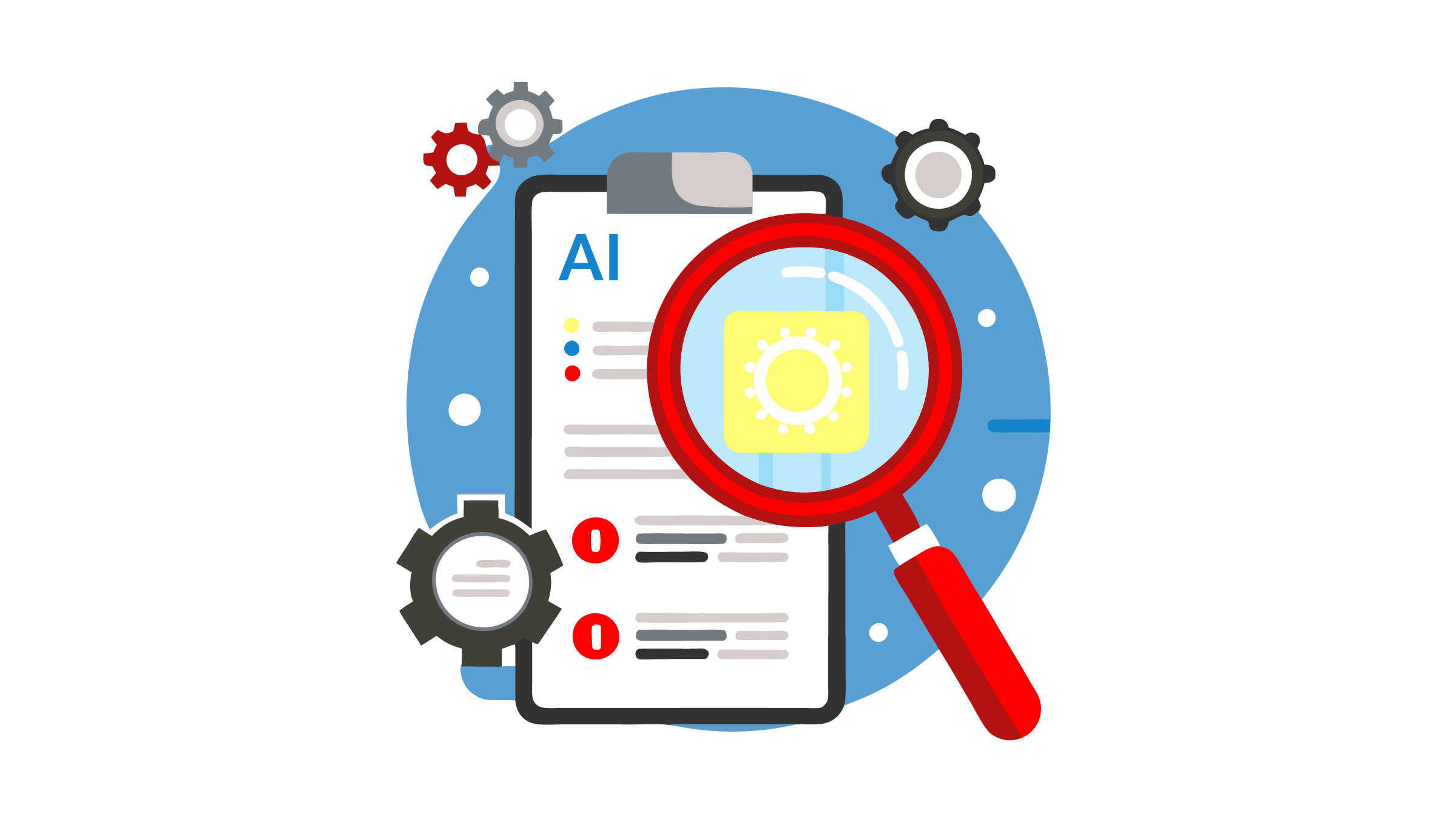Editor’s note: Editors Canada has partnered with Intelligent Editing on various occasions, and The Editors’ Weekly received free early access for a reviewer to test Draftsmith 2.0 and share an honest opinion.
As an academic editor who regularly writes and speaks about AI’s role in editing, I’d describe myself as a highly skeptical user. I find generative AI overhyped, under-regulated and far too risky for most editorial work. But occasionally, a tool comes along that warrants a closer look.
One of those tools is Draftsmith, an AI-powered editing assistant that positions itself as a more conscientious and purpose-built alternative to traditional large language model (LLM) tools.
After playing around in a free trial of the newest version of the product, I think Draftsmith represents the most productive step toward effective AI-assisted editing yet.
A more focused AI option for the work we do
My tests of Draftsmith 2.0 involved the kind of writing I edit on a daily basis: journal submissions, proposals and other academic documents. Viewed through this lens, the latest version of Draftsmith stood out to me in five key ways:
1. Smaller environmental footprint
Unlike the sprawling LLMs behind ChatGPT and other popular platforms, Draftsmith 2.0 runs on a lightweight, task-specific small language model (SLM). This is no small benefit if you and/or your clients are concerned about sustainability, as traditional LLMs consume vast supplies of resources.
2. Better privacy protections
Fellow editors working with unpublished research, corporate documents, or anything under NDA will appreciate Draftsmith’s commitment to security. It encrypts and processes text in small pieces, never stores your work, and relies on Microsoft’s Azure infrastructure, which complies with strict data laws.
3. Seamless Word integration
While most LLM-based platforms treat the editing process as an afterthought — offering clunky copy+paste workarounds or plug-ins that steamroll formatting — Draftsmith is built specifically as a Microsoft Word add-in. Even better, it supports and uses Track Changes, something no major LLM-powered editor currently does well. This small detail is monumental for editors, given that the Track Changes function is really what allows us to offer not just corrections but far more valuable collaboration with our clients.
4. Improved reading “comprehension”
Draftsmith 2.0 “considers” more text than its previous iteration — version 1.0 didn’t look beyond the focal sentence — but still deliberately limits its scope to the surrounding paragraph. While this restriction might seem like a limitation, it’s actually a strength for those seeking line-level clarity rather than conceptual rewrites (which AI still doesn’t do very well).
5. User authority
Traditional AI tools edit with a “black box” approach, meaning the exact processes by which they arrive at their conclusions remain a mystery. This leaves users who care about quality backtracking to figure out what’s been changed and why. Examining these processes — let alone undoing them — makes me wonder who could possibly find these platforms useful for editing.
Draftsmith, by contrast, clearly marks every change in advance of implementing it, making it easy for the user to accept, reject, or revise its suggestions. This ability to preview AI edits without losing control (and without leaving the Word document) is hands down Draftsmith’s most valuable feature: it means every edit is still your edit.
Limitations
Some Draftsmith functions will have outright negative effects in certain contexts (I found the “Readability Tuner” options often removed citations entirely), so editors will need to experiment to find which ones work for them.
It’s no surprise to me that the “Polish” and “Remove Typos” functions made the fewest mistakes of any I tried, because Draftsmith comes from the same company (Intelligent Editing) that offers PerfectIt, which many editors already use for polishing and removing typos.
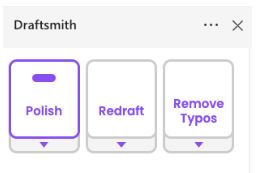
Users should know that Draftsmith will not work with any word processor other than Microsoft Word (2016 or later versions only), but it does work with Word for Mac and even tablets with Word.
It’s also worth noting that the product wasn’t without bugs (what tech is?). But given that Draftsmith 2.0 represents 18 months of improvements on version 1.0, it stands to reason that users should experience fewer glitches with this iteration.
Conclusion: A support, not a substitute
Anyone hoping to have Draftsmith complete an excellent line edit of 10,000 words in seconds will be sorely disappointed. No such AI tool exists and, like the team behind Draftsmith, I doubt it will ever exist.
But for editors who want a helping hand with their work and value quality control, Draftsmith is the best AI option I’ve seen yet. I appreciate that Draftsmith doesn’t even attempt to emulate a skilled editor. Rather, it’s clearly designed to support human editorial agency.
In this way, Draftsmith isn’t unlike the tools we’ve always used to edit — a thesaurus, dictionary, or style guide — something you pick up when you’re stuck or burned out, so you can do more of this extremely cognitively demanding work. Don’t hesitate to give the new and improved version a try!
___
The Editors’ Weekly is the official blog of Editors Canada. Contact us.
Discover more from The Editors' Weekly
Subscribe to get the latest posts sent to your email.