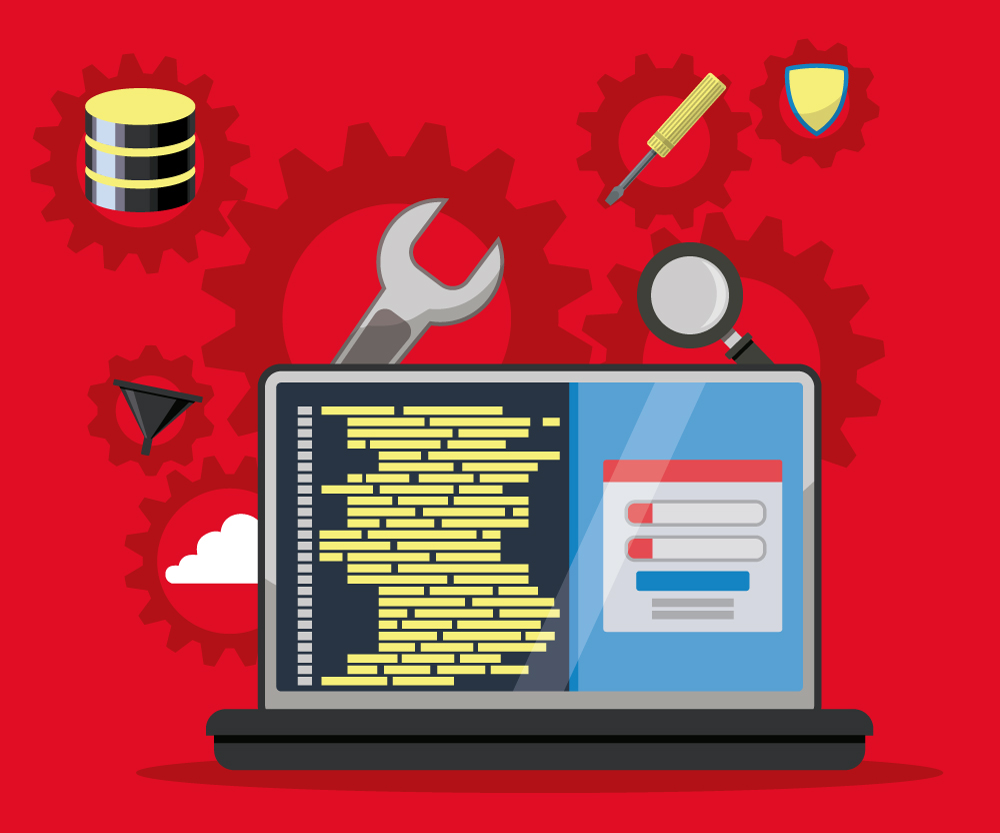When I joined the publishing department of Legal Aid BC last year, none of my colleagues had used PerfectIt. But I have used it for years; I was hooked the first time I ran it on a manuscript and saw how quickly and accurately it found the one U-less “neighbor” in a sea of “neighbours,” among other things.
I mentioned to the boss that, with PerfectIt doing the things machines are good at — checking the consistency of spelling, capitalization and punctuation, for instance — an editor could have more time to focus on the stuff you need a human being for: untangling sentences, punching up verbs, pointing out ambiguities and making sure the percentages add up.
Either I was convincing enough or the product was, because the organization cheerfully paid for PerfectIt 3 (for Windows) licences for all the editors. I customized a house style file and demoed it for my new colleagues, and all the editors now use PerfectIt daily on documents of all lengths and for all kinds of audiences.
Because we bought our PerfectIt 3 licences quite recently, we’ll get the Windows-only PerfectIt 4 update free. But if you’ll have to pay for it, you may be wondering if the update is worth it.
If time is important to you, the answer is yes, of course it is. PerfectIt 4 is blazingly fast, and the longer and more complex your documents are, the more you’ll appreciate the new speed.
I ran the beta testing version (with all tests checked) on the longest, most complex document I had: a past client’s raw thesis manuscript of 22,000 words, including tables and lists by the dozen, level upon level of headings, rafts of references and walls of text in dense academese. I’m used to using PerfectIt, but I was still astonished at how fast it returned the first result of a word spelled two ways. I tested its robustness, sometimes fixing one error at a time and sometimes fixing all errors in a list. One-off fixes were immediate, and group fixes scarcely slower. And what a delight to see 30 spelled-out terms convert to acronyms in a blink, and no crashes!
If flexibility is important to you, the answer is also yes.
I’m excited about the new way styles work in PerfectIt 4. At Legal Aid BC, we write for a variety of audiences with different requirements or preferences — funding organizations, government officials, lawyers, community partners, the people who use our services, and the general public, to name a few. Our public legal information needs to be very easy to read, whereas government reporting often focuses more on form and uses legal argot. We can now make a copy of our house style, edit specific preferences (such as phrasing or the treatment of “percent”), and — voila! — we have a style just for those pesky government reports!
Sometimes we lend our expertise to help community partners produce print publications. We’ll now be able to edit or combine style sheets to come up with a specific style for each client that respects their distinct voice or editorial style.
If you love a good automated tool, PerfectIt 4 is for you.
___
Editors Canada members qualify for a 30% discount off PerfectIt. Visit https://www.editors.ca/members/services/discounts/perfectit for details.
___
Previous post from Wendy Barron: My brain hurts! (Or I’ve been proofreading from right to left!).
The Editors’ Weekly is the official blog of Editors Canada. Contact us.
Discover more from The Editors' Weekly
Subscribe to get the latest posts sent to your email.