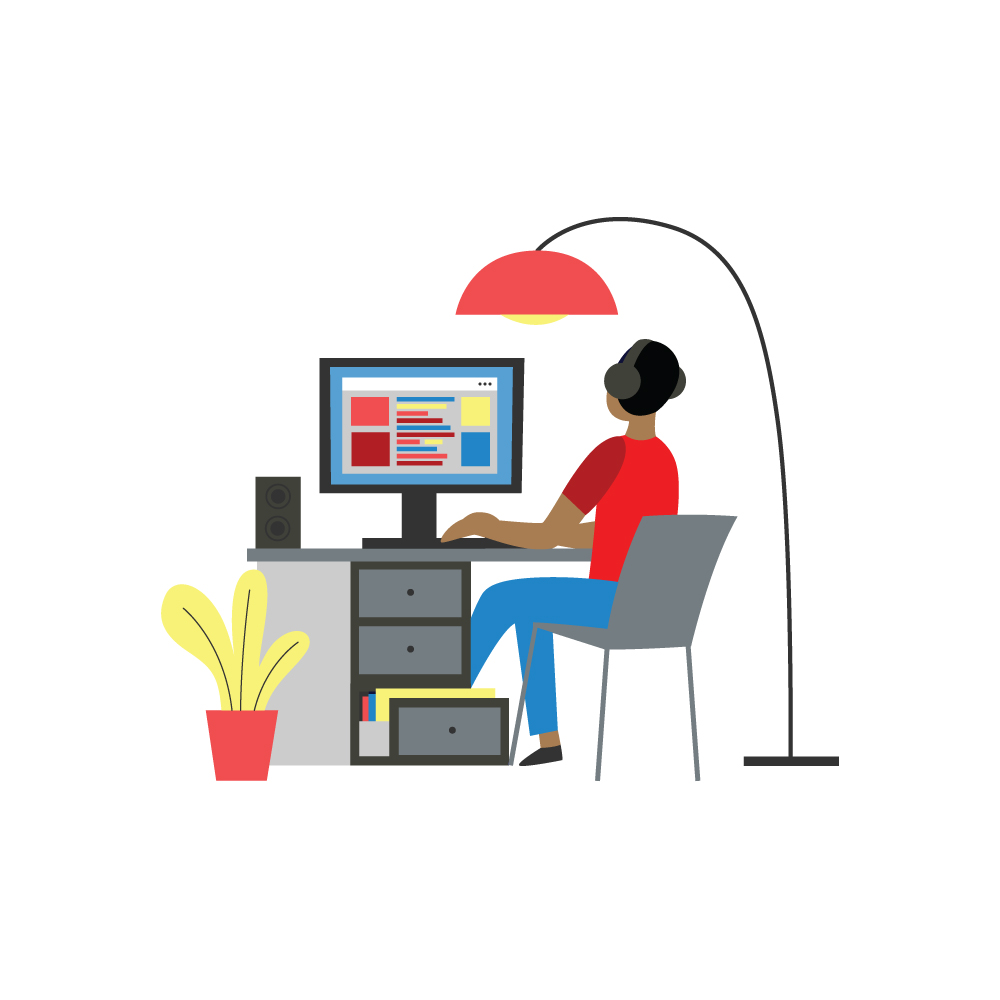Editors who are starting in the field these days are generally expected to have a web presence, but what should that entail? Is an editing website necessary? And what is the best approach to creating one?
The Editors Canada student relations committee recently hosted a discussion series in the student affiliate Facebook group to gather input that could assist editing students and new editors in building their websites.
We broke the discussion into the following parts:
- Deciding why to have a website
- Comparing website platforms
- Developing content for your website
- Ensuring website accessibility
The committee has compiled all of the responses and suggested resources into a handy reference guide about how to build an editing website. This post offers highlights from the initial discussions.
Deciding why to have a website
Why does an editor need a website? We identified several reasons, but they all boil down to the goal of obtaining work. A good website will help you land clients, and, of course, we all want that!
Many of us agreed that a website focused on the editor will be of minimal interest. Potential clients are less interested in what you can do and more interested in how your work will benefit them. It’s vital to keep your ideal client (and their needs) in mind at every stage of building your website.
Comparing website platforms
There is some variation in cost among the most popular platforms, but it ultimately comes down to your previous experience and personal preferences. Squarespace and Wix are known to be quite user-friendly, while WordPress is a bit more advanced.
Fortunately, tutorials for all of the most popular web platforms are widely available!
Developing content for your website
When you are getting started, it’s best to keep things straightforward. Craft content with your target audience in mind, and provide the information they’re looking for.
It’s also important to optimize your content for the web, which calls for the use of plain language, uncomplicated design and special attention to search engine optimization (SEO). Simplicity is key.
Ensuring website accessibility
Accessible content is a vital consideration for any website. Design accommodations are essential access tools for people who need them in order to engage with your website, but strong accessible design also optimizes the user experience for everyone.
Web accessibility is a broad — and sometimes technical and complicated — topic, but it’s important to educate yourself about the basic guidelines, including how to write quality image descriptions (known as alt text). Not only is it kind to have a website that’s inclusive, but it also contributes to a positive brand image!
Read more
If you’d like to access the full discussion on how to build an editing website, including valuable tips and resources, the reference guide is available to download in the Editors Canada Student Affiliates Facebook group, or you can email me at studentrelations@editors.ca to request a copy!
Do you have an editing website? What’s your best advice for an editor developing their first website?
___
The Editors’ Weekly is the official blog of Editors Canada. Contact us.
Discover more from The Editors' Weekly
Subscribe to get the latest posts sent to your email.