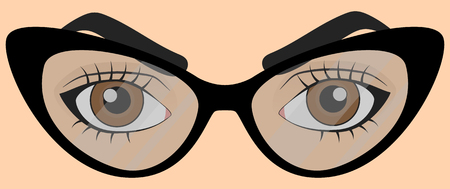Lately, I find myself wishing I’d picked a profession where I didn’t need to look at computer screens. Or read a lot. Or use my eyes at all, really. (Being a taste tester at a chocolate factory sounds like an attractive career change right about now.) My distance vision has always been terrible, but now I’m being challenged by the things that are right in front of me, like documents on deadline. Changing the text to a font the size of an elephant is just not cutting it. Especially since I’m also dealing with annoying blurry floaters hovering across my vision that I’ve been told are a “normal” sign of aging eyes. Seriously? Aargh.
I’m not going to give up, though. I love my work, and I want to be able to do it when I’m a hundred, if I want to. So, I recently made some changes to my editing habits.
First, I dealt with the blue light coming from my screen. I started doing manuscript assessments on my Kindle, and my eyes are enjoying the soothing e-ink (even when I’m reading a hair-pulling scene). I also downloaded the free f.lux app. My husband pointed out that my screen has more of a yellow cast at night now, but I’m delighted to say the change hasn’t been noticeable to me, except for the telling lack of an editing hangover.
Then there’s the brightness. My eye floaters are more noticeable against a harsh white background (hovering like a ghostly set of proofreading marks), so I experimented with different colours. I tried beige and light grey, but I discovered I like soft yellow the best. There’s enough contrast to make everything easy to read, and the friendly yellow colour helps to defuse any tendency I might have to feel dire about punctuation disasters.
I also changed my editing environment to match the latest ergonomic advice. The top of my screen is in line with my eyes, and my screen is arm’s length away from me. Besides helping to avoid eyestrain and dry eyes, it’s preventing me from slouching and creating a bad back to go with my bad eyes. I’m thinking about getting computer glasses, too, even if having yet one more set of glasses seems like giving in right now.
But the best thing I did was set a timer to remind me to take eye breaks every twenty minutes and look at something far away. Today, it’s the beautiful sunny day outside my window. You guys don’t mind if I take a break and enjoy it, do you? Of course not.
Oh, but it’s allergy season right now. Now where did I put those eye drops…
What do you do to help save your eyes? Please share your tips below!
~~~
Previous post from Sue Archer: Should You Only Edit “What You Know”?
The Editors’ Weekly is the official blog of Editors Canada. Contact us.
Discover more from The Editors' Weekly
Subscribe to get the latest posts sent to your email.