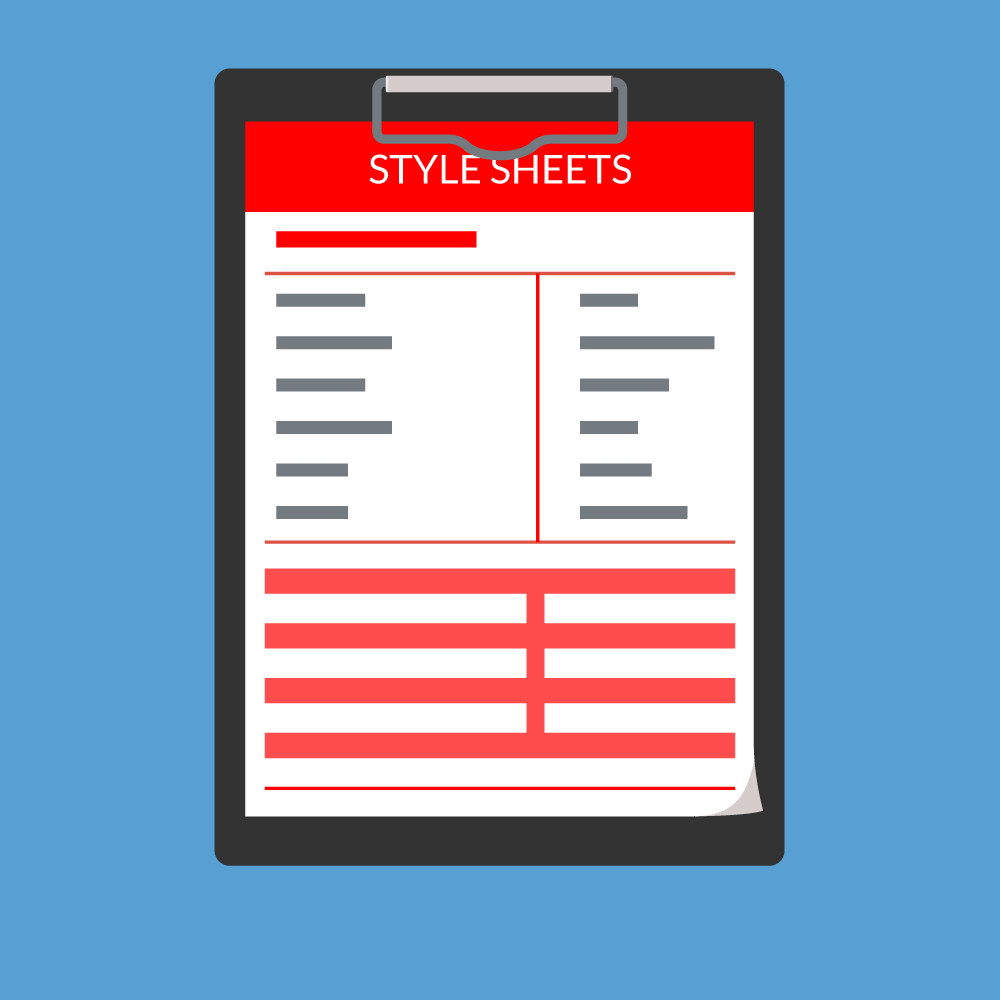As a copy editor, how do you feel about creating a style sheet for each project you work on?
- It’s tedious and takes a lot of extra time that I don’t have.
- I never make one. I can remember all the style choices anyway.
- I resist making them but then grudgingly admit they’re helpful when I need to check spelling or other style choices later.
- I love to make them!
I’ve found myself in each of these camps at various times, depending on how busy my work schedule is, how complex the project is, how confident I’m feeling and what clients expect. With practice, though, I’ve befriended style sheets and now see them as a tool that makes me more efficient and consistent as an editor. In this post, I’ll tell you about how I learned to stop worrying (about inconsistencies) and love style sheets.
Editors Canada’s Professional Editorial Standards consider developing (or following) a style sheet part of the copy editor’s role (Standard D9) and adhering to (or preparing) one as a task for the proofreader (Standard E2).
Here are some of the benefits of creating a style sheet for a project and tips for getting started.
The benefits of making style sheets
Helping yourself
Once you’ve decided on the spelling, capitalization, hyphenation, abbreviations and so on of words and terms, you don’t need to keep wrestling with them. Whether it’s a short job that you finish the same day or a long-term project that comes back to you every so often, these styles are fixed. That frees up your mind to focus on your main task.
Helping your client and their team
Once a project is out of your hands, it takes on a life of its own. There’s no need for a proofreader or designer to wonder which styles you chose — your style sheet will guide them and help them avoid introducing inconsistencies or errors.
If you’re the proofreader and there is no style sheet, making one will not only help you keep track of styles for the project but also model good practice for the client for future projects.
Raising style questions early in the process
If you come across three spellings of a name, variations in capitalization or random hyphenation, you can check with the client at the start of the project to save everyone grief later.
Replacing outdated, inappropriate or offensive terminology
Here’s an opportunity to choose inclusive, respectful terms for today’s readers and enshrine them in the style sheet so everyone who sees it can spot the change and follow your lead. You can also flag these issues in the document itself and provide trustworthy sources for your decision.
How to get started
Begin with a template
Create a Word document that lists the resources you use (such as a dictionary and style guide), includes some common style choices (such as the use of the serial comma, how dates are written and when to spell out numbers or use figures) and has space for an alphabetized list of terms.
Adapt the template to each project
Every project has its own audience, parameters, vocabulary and feel. An annual report, a website, a novel and a cookbook each involve their own terminology and approach. Tailor your template so it’s user-friendly and clear for each project.
Keep the style sheet open
Having a second screen makes it easier to display the style sheet on your computer while you’re working, but you can also keep it tucked partly behind another window for quick access.
Add to the style sheet regularly
Every time you come across a term that could have multiple spellings, an unusual name or a different convention for hyphenation or capitalization, add it to your style sheet. You may change your mind about a style 20 pages later — in which case, you can do a search for your first choice in the document you’re editing and update it.
Include any styles to avoid
Some clients like to see not just the styles you chose but the ones you rejected. Think about adding this information for clarity, such as “catalogue [not catalog].”
How do you feel about style sheets? What are some tips you can share?
___
Previous post from Anne Louise Mahoney: Giving It Up for the Editing Community
The Editors’ Weekly is the official blog of Editors Canada. Contact us.
Discover more from The Editors' Weekly
Subscribe to get the latest posts to your email.